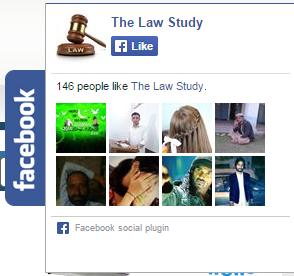 Having a Floating Facebook Like Box can help get more
Facebook likes and make it simpler for you to impart to your fans and get some attention.
Social Media Play very important role to increase your website traffic.
Having a Floating Facebook Like Box can help get more
Facebook likes and make it simpler for you to impart to your fans and get some attention.
Social Media Play very important role to increase your website traffic. So, In this article we are discuss How to add floating Facebook like box widget for blogger.
Step # 1: Login to your account and go to Layout > Add a Gadget
Step # 2: Click on HTML/Javascript
Step # 3: Copy the following code and paste in to the HTML/Javascript box
Note; Replace remarked page URL with your facebook page URL<script src="https://ajax.googleapis.com/ajax/libs/jquery/1.6.1/jquery.min.js" type="text/javascript"> </script> <script type="text/javascript"> //<!-- $(document).ready(function() {$(".floatinglikebox").hover(function() {$(this).stop().animate({right: "0"}, "medium");}, function() {$(this).stop().animate({right: "-250"}, "medium");}, 500);}); //--> </script> <style type="text/css"> .floatinglikebox{background: url("https://blogger.googleusercontent.com/img/b/R29vZ2xl/AVvXsEgqICytZiK7YRm6CMxJ9cvqHK5hENRPWgE-0Rv0bBdVn1N6yfXpd7XMfzm4t6brt9DaLu2QWFgZw9KqwNXmNlruT2nNcFRIN3sT27Dnd1B6Lb9sTh1umO736GcGGANjKgHu1h6Ev3saA-c/s1600/floatingfb.png") no-repeat scroll left center transparent !important;display: block;float: right;height: 270px;padding: 0 5px 0 40px;width: 245px;z-index: 99999;position:fixed;right:-250px;top:10%;} .floatinglikebox div{border:none;position:relative;display:block;} .floatinglikebox span{bottom: 10px;font: 10px tahoma,verdana,arial,sans-serif;position: absolute;right: 6px;text-align: right;z-index: 99999;} .floatinglikebox span a{color: #808080;text-decoration:none;} .floatinglikebox span a:hover{text-decoration:underline;} </style><div class="floatinglikebox" style=""> <div> <iframe src="//www.facebook.com/plugins/likebox.php? href=https://www.facebook.com/urusername&width=251&height=270&colorscheme=light&show_faces=true&border_color=%23cccccc&stream=false&header=false&" scrolling="no" frameborder="0" style="border:none; overflow:hidden; width:251px; height:270px; background:#fff;" allowtransparency="true"> </iframe></div></div>
Save. Done!


0 comments:
Post a Comment